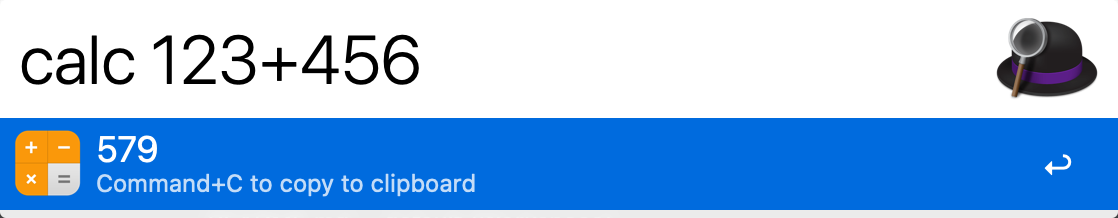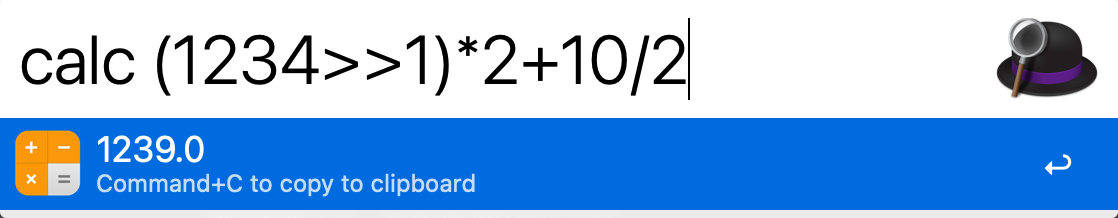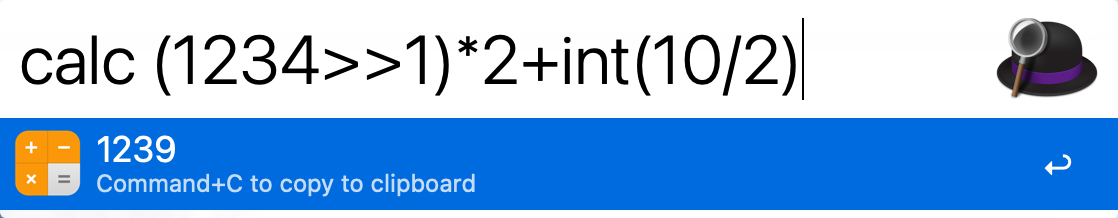背景
Alfred 自带了一个计算器,可以在激活后直接输入运算符进行计算:
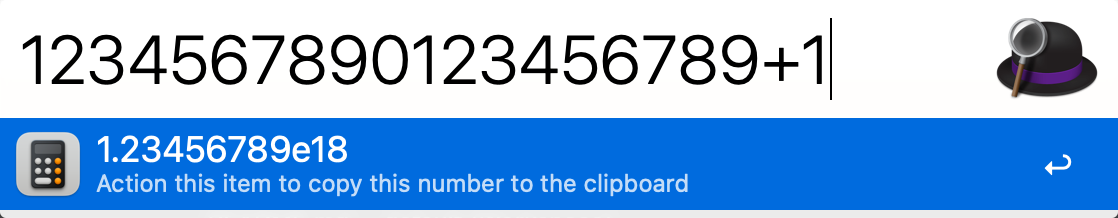
但是正如上图所示,Alfred 原生的计算器并不能处理大数场景,在公司内部开发时,我们经常需要跟 snowflake 算法生成的 ID 打交道(非常长的数字),因此就经常需要进行大数间的运算。
问题
如上图的计算结果是:1.23456789e18,实际上等价于 1234567890000000000,是一个错误的结果。
我们期望的正确结果是:1234567890123456790,Alfred 原生计算器丢失了精度信息。
解决方案
Python 在这种情况下工作正常:
1 | $ python3 -c "print(eval('1234567890123456789+1'))" |
Python 做了很多努力来尽可能使它的数字类型(int)与数学层面上的数字等价,即从用户视角看,Python 的 int 并没有 Java 的 byte、char、int、long、bigint 的区分,是无限大的。
因此我们使用 Python 进行数字运算时,不需要考虑精度问题,这也为解决这个问题提供了一个方案。
实现
如上一节的示例,我们只需要一个简单的 print(eval('${expression}')) 即可,这里我将其封装为 Alfred 的 workflow,以便可以更简单的复用:
https://github.com/akiakise/alfred-accurate-calculator/releases/tag/v1.0
下载 release 界面的 Accurate.Calculator.alfredworkflow 然后双击,Alfred 会自动完成安装进程。
使用
呼出 Alfred 菜单后使用 calc 前缀激活 workflow,然后输入你的计算语句即可: